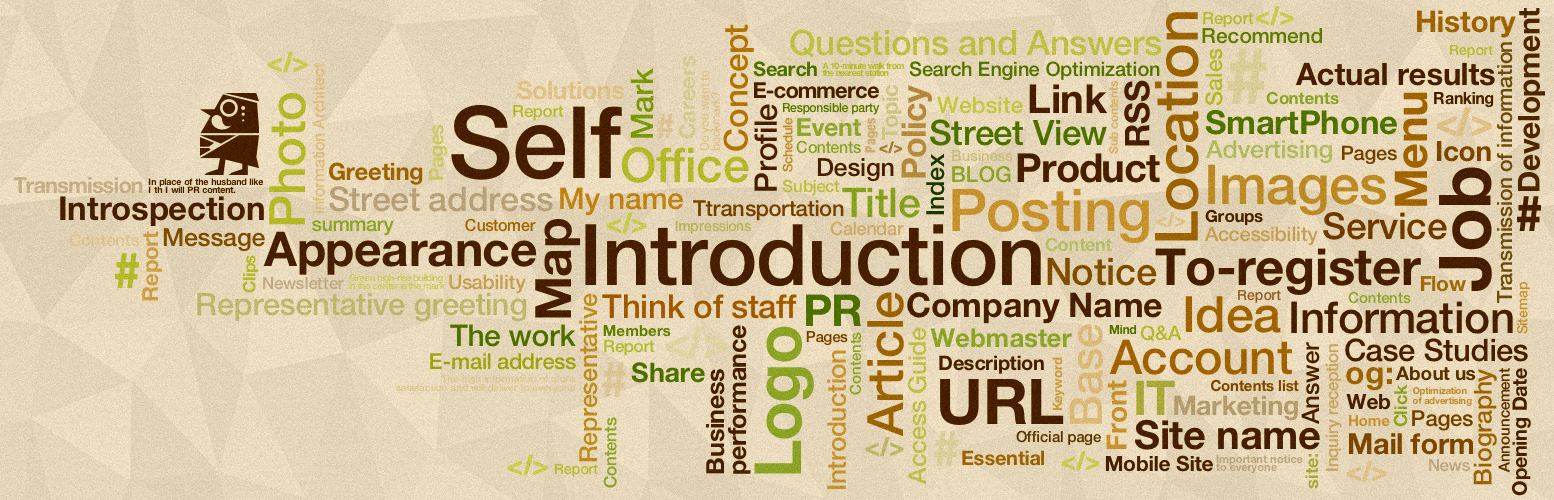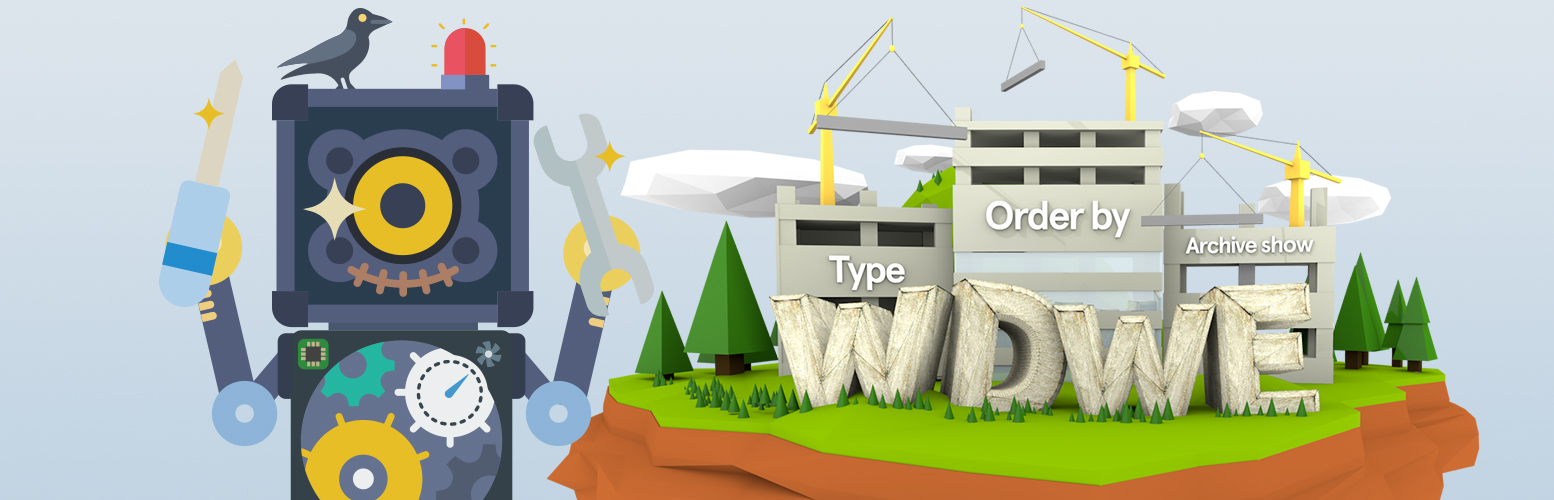投稿の本文を削除(非表示)
投稿の本文を削除(非表示)する場合はこんな感じ。
function remove_support() {
remove_post_type_support( 'post', 'editor' );
}
add_action( 'init' , 'remove_support' );remove_post_type_support()関数を使用します。便利。第一引数は投稿タイプなので、投稿だけでなく固定ページ(page)だったり、カスタム投稿タイプでもいける模様。
第二引数が削除(非表示)にしたい機能で、マニュアルだと以下のパラメータが渡せる模様。
- ‘title’
- ‘editor’ (content)
- ‘author’
- ‘thumbnail’ (featured image) (current theme must also support Post Thumbnails)
- ‘excerpt’
- ‘trackbacks’
- ‘custom-fields’
- ‘comments’ (also will see comment count balloon on edit screen)
- ‘revisions’ (will store revisions)
- ‘page-attributes’ (template and menu order) (hierarchical must be true)
- ‘post-formats’ removes post formats, see Post Formats
今回は、本文と抜粋を削除(非表示)にするので、editorとexcerptを指定します。
function remove_support() {
remove_post_type_support( 'post', 'editor' );
remove_post_type_support( 'post', 'excerpt' );
}
add_action( 'init' , 'remove_support' );できた!\(^o^)/
第二引数の型は文字列(string)なので、一つずつ指定しないといけないのか。配列にしてもいい気がする今日この頃。
カテゴリーとタグを削除(非表示)
カテゴリーとタグは別の関数を使用します。unregister_taxonomy_for_object_type()という関数でタクソノミーと投稿タイプを指定して削除(非表示)にします。
function remove_support() {
unregister_taxonomy_for_object_type( 'category', 'post' );
unregister_taxonomy_for_object_type( 'post_tag', 'post' );
}
add_action( 'init' , 'remove_support' );できた!\(^o^)/
こちらも一つずつ指定しないといけない模様。
参考サイト
- Developer Resources: remove_post_type_support()
- https://developer.wordpress.org/reference/functions/remove_post_type_support/
- Developer Resources: unregister_taxonomy_for_object_type()
- https://developer.wordpress.org/reference/functions/unregister_taxonomy_for_object_type/